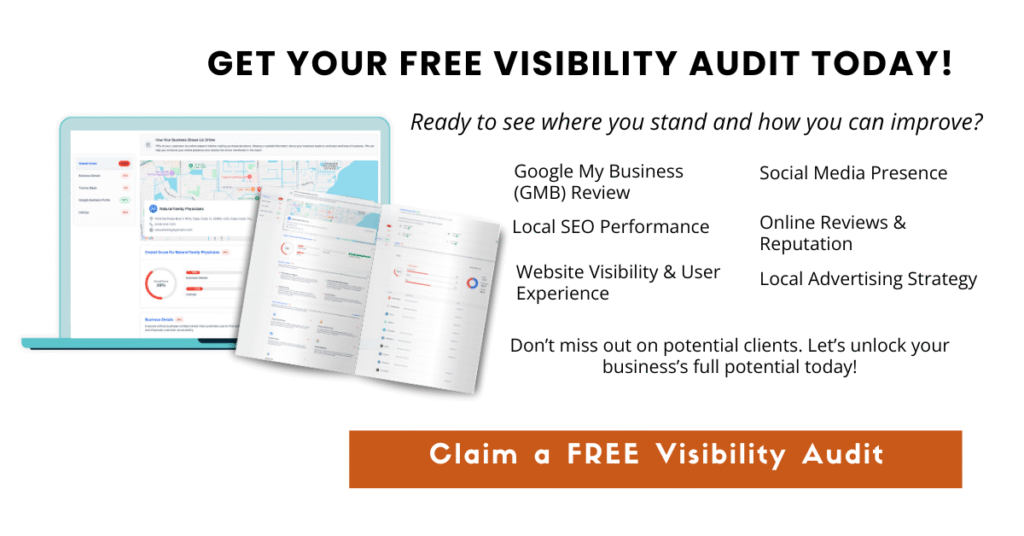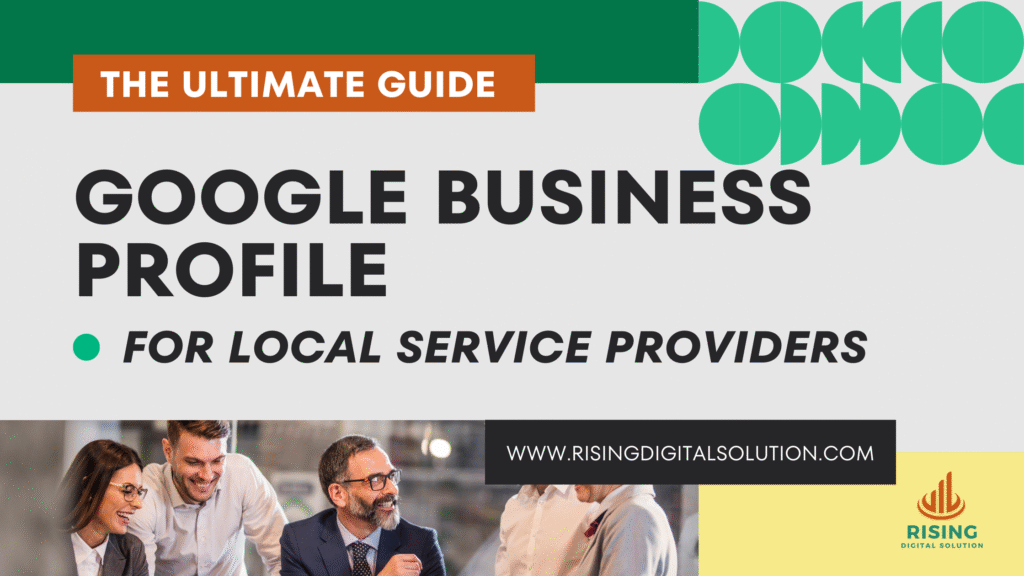As a local service provider, your success often depends on how easily potential clients can find you when they need your services. Google Business Profile (formerly Google My Business) is one of the most powerful tools you can use to increase your visibility and attract more leads. In this ultimate guide, we’ll walk you through everything you need to know to set up, optimize, and use your Google Business Profile (GBP) to generate more calls, more clients, and more revenue for your local service business.
Ready to boost your local business's visibility and attract more clients? Get started with our Free Visibility Audit today! Don’t let your competition get ahead — take the first step toward better online visibility and a stronger customer base. Click here to schedule your free audit now and unlock your business’s full potential!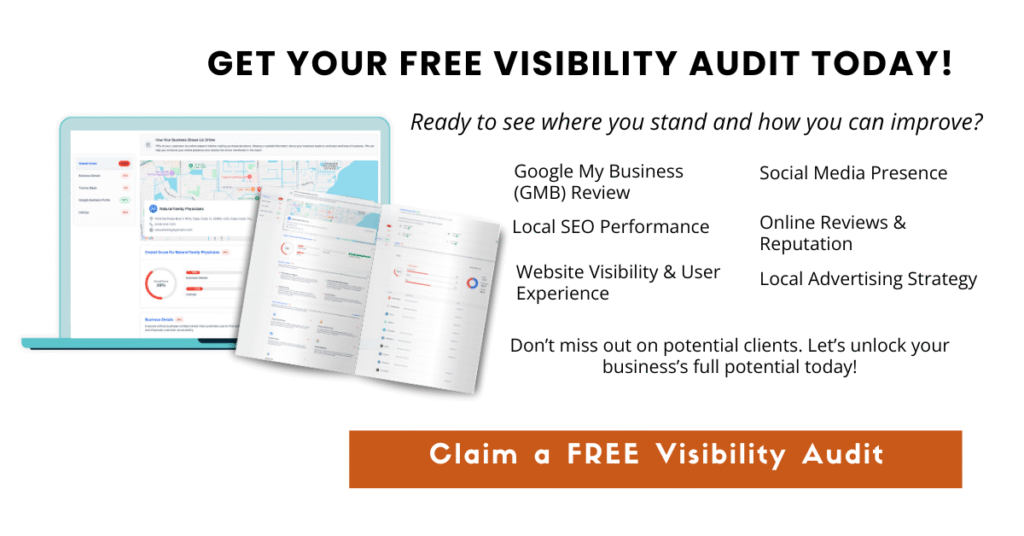
What is Google Business Profile (GBP)?
Google Business Profile is a free tool that allows businesses to manage their online presence across Google, including Search and Maps. When potential clients search for services like yours in their area, your Google Business Profile will be one of the first things they see. Having a fully optimized Google Business Profile helps you appear in local search results and makes it easier for customers to find critical information about your business, like your contact details, services, hours of operation, and reviews. Let’s break down how to make the most of it.Step 1: Setting Up Your Google Business Profile
Setting up your Google Business Profile is the first step in getting your local business seen by potential clients. It’s a simple process, but there are a few key points to keep in mind to ensure you’re set up for success. 1.1 Claim Your Business Profile If your business is already listed on Google, you’ll need to claim it. Here’s how:- Go to Google Business Profile.
- Click on "Manage Now".
- Enter your business name and address.
- Select your business category (e.g., plumber, landscaper, electrician).
- Add your contact information (phone number and website).
- Verify your business via phone, email, or postcard (Google will send you a code to verify ownership).
- Business Name: Your official business name. Don’t add extra keywords here.
- Business Address: Use your physical address if you serve clients on-site. If you provide services at customer locations (like a plumber or cleaning service), you can set your service area instead.
- Phone Number: Make sure it’s a local, trackable number that’s always up-to-date.
- Website URL: Link to your business website or a specific landing page for more detailed information.
- Business Hours: Accurately list your regular and holiday hours to avoid any confusion.
- Services: Clearly outline the services you offer (e.g., plumbing repair, home cleaning, etc.). This helps Google match your profile to relevant searches.
Step 2: Optimizing Your Google Business Profile
Once your profile is set up, it’s time to optimize it to maximize your visibility. A fully optimized Google Business Profile will increase your chances of showing up in local search results and attracting more clients. 2.1 Add Photos and Videos Visual content is one of the most important ranking factors for Google Business Profile. Including high-quality photos and videos helps you stand out from the competition, build trust with potential clients, and increase engagement.- Business Logo: Upload a high-resolution logo that represents your brand.
- Cover Photo: Use a photo that gives visitors a snapshot of your services (e.g., before-and-after photos of completed jobs).
- Service Photos: Upload images showcasing your work (plumbing repairs, electrical installations, etc.).
- Team Photos: Introduce your team to help humanize your business.
- Videos: Short, high-quality videos are a great way to engage potential clients. Show yourself in action or demonstrate your expertise.
- Ask for Reviews: Encourage satisfied clients to leave reviews on your Google Business Profile. You can do this by sending follow-up emails after completing a job or asking in person.
- Respond to Reviews: Make sure to respond to all reviews, both positive and negative. Acknowledging positive feedback shows appreciation, while responding to negative reviews demonstrates you care about your customers and are willing to address issues.
- Promotions and Discounts: Share time-sensitive offers or discounts to encourage people to take action.
- Updates: Post updates about your services, like new offerings or changes to your hours of operation.
- Events: If you’re hosting a local event, workshop, or webinar, you can promote it directly on your profile.
- Service Area Settings: Instead of listing your physical address, you can enter specific cities, zip codes, or neighborhoods you serve. This helps you target the right local audience.
Step 3: Using Google Business Profile for Lead Generation
Now that your profile is set up and optimized, it’s time to focus on using it to generate leads and attract clients. Here are a few ways to make your profile work for you. 3.1 Use the "Request a Quote" Feature If you're a service-based business, enable the "Request a Quote" feature on your profile. This allows potential clients to easily reach out for a quote directly from Google. The simpler you make it for customers to contact you, the more leads you'll generate. 3.2 Track Profile Insights Google Business Profile offers valuable insights into how customers are interacting with your listing. You can track:- Search Queries: See what search terms people are using to find your business.
- Customer Actions: Track how many people clicked to call, visited your website, or requested directions.
- Post Performance: See how many people interacted with your Google Posts.
Step 4: Leveraging Google Business Profile in Conjunction with Other Marketing Efforts
While Google Business Profile is an essential tool for attracting local clients, it’s most effective when combined with other marketing strategies. Here are some ideas:- Local SEO: Make sure your website is also optimized for local search terms. This ensures that your Google Business Profile is aligned with the rest of your online presence.
- Website Optimization: Ensure your website provides the information potential clients are looking for, including clear calls to action and contact forms.
- Social Media Integration: Share your Google Business Profile on your social media platforms to increase visibility and drive traffic to your listing.
Ready to boost your local business's visibility and attract more clients? Get started with our Free Visibility Audit today! Don’t let your competition get ahead — take the first step toward better online visibility and a stronger customer base. Click here to schedule your free audit now and unlock your business’s full potential!